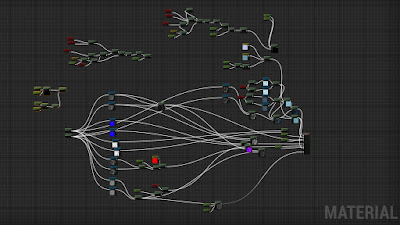I started by roughing out the interior starting with basic primitives to block out the scene and get the proportions right. Getting the proportion of the environment working was by far the hardest part of this process. On the one hand accidentally making the tiniest model slightly off scale could make the whole environment look wrong. On the other hand make a small object too small and the viewer will never see it. Some of the things I had to make exaggerate the scale of include the crosses and the width of some of the ledges.

After I was mostly satisfied with the general scale and proportions of the environment I did a paint over to get the look and feel starting with rough color then adding texture. A more in depth look at my process can be found
here
I then took and started blocking out the textures, starting with a quick tiling floor texture, and moving on to the arches. At this stage the textures are still lacking a lot of the painted details that you can see in the look and feel painting I did

With the rough textures in place I started work on the lighting. I starting with atmospheric fog and a directional light then worked on the lightest and darkest areas of the scene before adding the "Hero" lighting to accent important parts of the scene
With a first pass on lighting in place I am now going through and removing low poly models and replacing a number of the placeholder textures starting with the floor. Below are some screenshots of the current state of the environment
I will write a more detailed post on my workflow for creating textures sometime soon